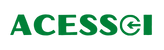How to save battery on your iPhone? Learn how to save battery and never run out of battery again
Have you ever felt the despair of seeing your iPhone battery die at the most inconvenient moment? If so, you’re not alone.
Adverts
Smartphone addiction is a reality, and running out of battery can be more than just frustrating – it can be harmful in many situations.
But don't worry, this article is your ultimate guide on how to save iPhone battery and avoid those dreaded low battery notifications.
Why does my iPhone battery last so long?
Short iPhone battery life is a common concern for many users and can be caused by a combination of factors.
Apple has already received many complaints in relation to this. And the reasons are many.
advertising
Speaking of general fashion, one of the main energy consumers in any smartphone is the screen.
Keeping your screen brightness too high can drain your battery quickly. It is recommended to adjust the brightness automatically or reduce it manually in low-light environments.
Some apps continue to run in the background even when they are not in active use. This can consume battery resources. Be sure to close apps that are not in use to conserve power.
Keeping Wi-Fi, Bluetooth, and GPS turned on all the time can increase power consumption. Turning these connections off when not in use can extend battery life.
Finally, email settings set to “push” can lead to faster battery drain as your iPhone constantly checks for and downloads new emails. Switching to manual or less frequent update settings may help.
Battery aging
In addition to usage habits, there is another factor that contributes to the shorter battery life of an iPhone. It is battery aging.
Over time, mobile device batteries begin to lose their ability to hold a charge. If your iPhone is older, you may need to replace the battery to restore power efficiency.
Tips for saving iPhone battery
Saving iPhone battery life is a common concern for many users who want to extend the life of their device throughout the day.
Check out some best practices to avoid this problem in your day-to-day life.
1. Brightness and Wallpaper Control
The screen is one of the main culprits when it comes to battery consumption. Reducing the brightness of your screen can be an effective way to save power. Additionally, choosing a simpler, darker wallpaper can help extend battery life.
To adjust brightness, go to Settings > Display & Brightness. There, you can turn off auto-brightness and manually adjust it to suit your needs.
2. Disable Background Updates
Many apps update content in the background, which can be useful but drains battery considerably.
Disabling this feature for non-essential apps can be a smart move. Go to Settings > General > Background App Refresh to customize your preferences.
3. Manage Wireless Connections
Wi-Fi, Bluetooth, and GPS are features that often remain on even when not in use.
Turning off these connections when you don't need them can help preserve battery life. Remember to turn off Wi-Fi and Bluetooth when you're outside of an area with known networks.
4. Optimize Battery Usage
Your iPhone has a feature called “Low Power Mode” that automatically turns off many non-essential features to save battery life. Turn it on when your battery is critical by going to Settings > Battery.
5. Close Background Apps
Many apps continue to run in the background, consuming precious resources. Make sure to close apps that are not in use. Simply swipe up on the home screen and close any open apps.
Conclusion
Keeping your iPhone’s battery life longer isn’t just a matter of convenience, it’s a matter of practicality and, in many cases, a necessity. Incorporating these simple tips into your daily routine can ensure you’re no longer tied to a charger.
Small changes in your habits can result in big battery savings. After all, your iPhone’s battery life is literally in your hands. Follow these practices and say goodbye to worries about low battery life.
What about you? Have you been struggling with low battery power on your iPhone? Leave a comment below with your experience. Take advantage and check out our content on: 10 essential iPhone apps for your iPhone!