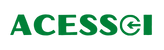Closed caption: what is it and what is it for?
Closed caption is a resource that is becoming increasingly popular.
Adverts
This is especially due to the modernization of smartphones, which favors accessibility.
But, after all, what is closed captioning? What is the function of this feature? How do I activate it?
These and other questions will be addressed throughout the following content.
So, if you want to learn about this function, don't miss the following content!
advertising
What is closed captioning?
You must have heard of closed caption at some point.
In general, this expression appears as a differentiator in device marketing.
Thus, among the promises of innovation of that device, the closed caption is part of the list.
But, after all, what is this?
Closed caption is the English term for “Closed Captioning”, and in practice, this is a function that favors accessibility for people with different degrees and types of hearing impairment.
This is because closed captioning produces instant subtitles based on the programming being streamed on the device.
This way, when watching a film on a device with this technology, it will not be necessary to activate the subtitles, as closed captioning does this automatically.
This is an interesting feature, as it produces subtitles for any type of content, without them needing to be part of the programming.
Furthermore, closed captioning transcribes not only voices, but also the sounds that appear in the scene.
This includes footsteps, whispers, tense atmosphere and many other perceptions that are important for the integration between the viewer and the plot.
Therefore, we can consider that this is a more modern, more efficient and inclusive version of traditional subtitles.
Closed caption vs conventional subtitles: what's the difference?
By now you know what closed captioning is, and you understand that this is a modern scene transcription feature.
Therefore, “closed captioning” automatically transcribes everything that is happening in the scene.
But, we know that this description can generate many doubts, after all, what is the difference between this feature and common subtitles?
As for functionality, there isn't much difference, as the subtitles describe what is being said, and some even describe the scene.
However, the difference with “closed captioning” is that it is an automatic feature.
Subtitles require programming, meaning they need to be included intentionally and manually.
Therefore, it is not always possible to use subtitles, especially for live programming.
In closed captioning, this is not necessary, since the idea is to produce something dynamic, therefore, the subtitles are created automatically, over the scene reproduced on the screen.
Therefore, we can consider that this innovation is a more practical and modern version of the traditional version.
However, it is worth saying that the closed caption may not be as accurate since the audio is transcribed.
This means that very specific terms or muffled sounds can make it difficult to understand, and consequently generate errors in the subtitles.
This does not happen in common subtitles, which are made in a more detailed way.
Therefore, if you are looking for the practicality of closed captioning, it is important to know that in some specific cases it may not be as accurate in transcription.
However, this is for very specific things, so overall it is a very efficient resource.
How to activate closed captioning on your device?
If you came into this material without having the slightest idea of what it is closed caption, now this is no longer a problem.
This is because, already knowing what this resource is for, and what its differences are compared to common subtitles.
With that, we need to explain about activation, because the feature is not usually activated on devices.
The reason for this is because, in general, the closed caption It is used by people with hearing impairments, so it is part of the accessibility features.
However, if you want, it is perfectly possible to use CC, but it is worth remembering that this will apply to all videos and sound reproductions on your device.
This means that if you hear a audio on whatsapp, or watch a video on Instagram, automatic captions will appear.
Therefore, this feature applies to the use of the device as a whole, and not just for specific apps or content.
But, it is worth mentioning that you can activate and deactivate the feature whenever you want, so it is up to you.
So, now see how to activate the closed caption on different devices.
Television
Television is one of the main devices in which the closed caption It is very useful.
However, it is worth mentioning that for activation to be possible on this type of device, this feature must be included in its settings.
This means that not all television models will have closed captioning, and this is especially true for older equipment.
To check if your TV has the feature, just go to the settings and look for “closed caption“.
If the option appears, click on it, and then look for the “activate” or “turn on” option, this varies depending on the device model.
After activation, the feature will start working and create subtitles based on the screen broadcast.
To disable the feature on your TV, it's as simple as enabling it, just go back to settings > closed caption > “disable” or “turn off”.
This will stop the function and turn off the closed captions.
Mobile device
Finally, on mobile devices this feature is very necessary.
When we talk about mobile devices, we are referring to cell phones, tablets, and many other devices of this kind.
As for activating the feature, it is as simple as on TV, but it also requires the device to be compatible with the technology.
So go to your device settings and search for “closed captioning”.
When you find the function, click on the option, and then go to the “enable/disable” button.
Set the button to “on”, and then the automatic subtitles will appear.
It is worth mentioning that these subtitles apply to audio functions.
Therefore, music, videos with sound and even voice messages will receive automatic subtitles.
To disable, simply go to settings and disable the closed caption, using the same procedure used for activation.
Finally, now that you know everything about the topic, you can use this resource whenever you need it!