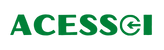Apps to monitor children: discover 5 options
Have you heard of apps to monitor your children? Supervising children's and teens' activities on mobile devices is crucial to preventing exposure to inappropriate content.
Adverts
For this purpose, a variety of applications are available for both Android and iPhone (iOS) phones.
Tools like Google Family Link, AppBlock, and Screen Time Parental Controls not only restrict screen time, but also monitor children's actions, blocking features and generating detailed reports on their mobile device activity.
Today, we'll talk about each of them and show you how to monitor them in the best possible way.
1. Google Family Link
First, Google Family Link not only provides detailed screen time reports, but also provides comprehensive control over your children's online activities.
advertising
With this app, parents can manage Google Play Store purchases, track location, hide apps, lock the device, and set screen time limits. Regular reports on their children's cell phone activity can be generated monthly or weekly.
Up to five monitors can be added to track multiple children. Google Family Link is available for both iOS and Android devices.
When setting up parental monitoring, the parents' and children's phones must be within close proximity, and the child must be under 13. Before setting up parental monitoring, it's essential to create a separate Google account for the child.
This app provides a comprehensive solution for parents who want to ensure their children's online safety.
2. AppBlock
Exclusively for your child's mobile device, AppBlock offers a variety of tools designed to block access to various resources, such as calls, videos, photos, apps, and downloads.
Parents have the flexibility to block specific apps from the device's installed list. Multiple blocking profiles can be created and activated at different times, such as bedtime.
Parents have full control over when restrictions start and end, based on the times and days they select.
AppBlock's uninstall blocking feature is an additional measure to ensure the effectiveness of restrictions. App uninstallation can be prevented by enabling this option within the app itself.
Other apps can be added to a list that prevents them from being uninstalled, further strengthening the security provided by AppBlock.
3. Life360
Life360 effectively utilizes location sharing, giving parents the ability to monitor their children's journey in real time, receiving information about their current location and the places they've visited.
When a child arrives at a certain location, automatic alerts are sent to people included in the monitoring circle.
Firstly, in emergency situations, the application makes automatic calls to previously selected profiles.
In case your phone is lost or stolen, Life360 offers tracking functionality with precise location, ensuring greater security and peace of mind for users.
4. KidsControl GPS Family Tracker
KidsControl Family GPS Tracker provides reliable location monitoring even in areas without internet connection using specific GPS coordinates.
When connected, accuracy increases by 10 to 40 meters, even in closed spaces such as underground parking lots.
The app allows you to set multiple locations, such as home or school, to receive automatic alerts when your children arrive. In cases where the battery is nearly dead, you can send recharge reminders through the app.
Users have the option to mark dangerous areas, receiving alerts if their children enter these areas.
In emergency situations, the SOS button immediately sends a call for help to those responsible for monitoring the location. The app supports adding multiple monitoring profiles, providing versatility.
To start using the service, you must enter the invitation code sent to the person to be monitored, thus ensuring efficient and secure control.
5. Screen Time Parental Control
Screen Time Parental Controls offer a comprehensive approach to monitoring content viewed on websites, social media, and other online platforms.
The app allows parents to view the words typed into their mobile browser's search engines, giving them more precise control over what their children are accessing online. It also offers the ability to manage the amount of time their children spend on their phones.
In the premium version of the app, parents have even more features at their disposal. They can immediately stop activity on the monitored phone, set restrictions during school hours, receive a daily summary of activity, and even share monitoring with other profiles.
This paid version provides effective and personalized control, allowing parents to shape their children's online environment according to their needs and concerns.
Conclusion
With so many children using cell phones and computers, parents need ways to ensure their safety online. There are several apps that help with this.
Some help control the time children spend on devices, while others monitor what they do online.
These tools are like helpers for parents. Some show where their children are, others block things parents don't want them to see. Each app has a different way of helping, but they all have the same goal: to keep children safe and healthy while using the internet.
Ultimately, these solutions are important because the online world can have some nasty things in store for kids. So, parents use these apps to help and protect their children as best they can.