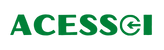The best apps for deep virus scanning on iPhones
For years, it was believed that the iPhone was immune to viruses. In fact, the system iOS Apple's is one of the most secure in the world — it has advanced layers of protection and encryption. However, this does not mean that he is invulnerable.
ADVERTISING
Modern scams, fake websites, spyware, malicious trackers and configuration profiles can, yes, indirectly invade the system and collect data without the user noticing.
That's why, more and more, cybersecurity experts recommend the use of deep scanning and digital protection applications, especially on iPhones used for banking transactions, corporate email, and storing personal information.
In this article, you will discover The two best apps for deep scanning for viruses and threats on iPhones: the Norton 360 Mobile Security and the McAfee Mobile Security. Both are global leaders in digital protection and designed to offer additional layers of security, without compromising the performance of your device.
1. Norton 360 Mobile Security: Complete, deep security for iPhones
O Norton 360 Mobile Security is one of the most complete and powerful applications on the market when it comes to deep threat scanning on iPhones.
advertising
Norton is a globally recognized brand that has protected millions of devices for decades — and its iOS version is designed to prevent and eliminate any type of modern attack, even those that bypass Apple's security mechanisms.
1.1. Deep scanning for invisible threats
While iOS doesn't allow external apps to directly access the core system, Norton 360 gets around this with behavioral analysis and connection scanning, identifying suspicious behavior in:
- Malicious configuration profiles;
- Insecure Wi-Fi connections;
- Fake links and scam sites phishing;
- Applications that send data inappropriately;
- Silent attacks via email or SMS.
Norton performs a deep and continuous check, scanning the network, data traffic, and cloud-stored files — a level of protection far beyond standard antivirus software.
1.2. Real-time protection
Norton's differentiator is its proactive protection system. It analyzes every connection and activity on the device in real time, automatically blocking any hacking or unauthorized access attempts.
If the user enters a suspicious website, the application displays an immediate alert, preventing the page from loading.
This protection also covers malicious apps and fake VPN profiles, which are often used to steal personal information.
1.3. Wi-Fi and Network Security
Another essential point is the Wi-Fi monitoring. Norton 360 checks if your network is secure, if there are any data interceptions, and if your router is compromised.
This is crucial, especially for those who connect to public networks—cafes, airports, shopping malls—which are prime attack points for hackers looking for passwords and banking details.
1.4. Built-in VPN and advanced encryption
The app includes a Secure and unlimited VPN, which protects all browsing activity. It encrypts data traffic, preventing anyone from tracking or intercepting your information.
Plus, Norton uses fast, reliable servers, keeping your internet speed stable even while protecting you.
1.5. Benefits of Norton 360 Mobile Security
| Advantage | Description |
|---|---|
| Deep and continuous verification | Detects suspicious behavior and connections in real time. |
| Wi-Fi Protection | Identifies fake and dangerous networks. |
| Integrated VPN | Ensures anonymous and secure browsing. |
| Warning against fraudulent websites | Blocks phishing and misleading links. |
| Lightweight performance | It works in the background without slowing down your iPhone. |
1.6. How to use Norton 360 on iPhone
- Download Norton 360 Mobile Security on the App Store.
- Open the app and grant the necessary permissions.
- Go to “Device Security” and tap “Full Scan”.
- The app will make a in-depth analysis of connections, networks and configurations.
- If anything suspicious is found, follow the blocking or removal recommendations.
- Activate the VPN and Continuous Protection Mode to keep your iPhone protected 24 hours a day.
✅ Available at: App Store
1.7. User testimonials
“Norton alerted me to a compromised Wi-Fi network at an airport. Without it, I never would have noticed. It's essential for frequent travelers.” — Patricia, 36 years old.
“My iPhone was slow and some websites were opening by themselves. Norton detected a suspicious setting I didn't even know existed. Now everything is clean and fast.” — Edward, 51 years old.
2. McAfee Mobile Security: Complete digital shield for your iPhone
O McAfee Mobile Security is another big name in digital security, known for its efficiency in detecting hidden threats and protecting personal information.
The application has been optimized for the iOS system and offers intelligent layers of defense, ensuring deep scanning even without direct access to the system core — respecting Apple's privacy policies, but with a high level of detection.
2.1. Deep vulnerability and file scanning
McAfee performs advanced scans of vulnerabilities, detecting:
- Dangerous links in messages and emails;
- Applications with suspicious behavior;
- Wi-Fi networks at risk of espionage;
- Attempts to install malicious profiles;
- Leakage of personal data.
It uses a technology called Secure Scan, which analyzes iPhone usage and traffic patterns to identify anomalies that may indicate the presence of malware or spyware.
This analysis is deep and silent, ensuring that nothing goes unnoticed.
2.2. Protection of identity and personal data
O McAfee Mobile Security also includes a powerful tool identity protection. It monitors the dark web and notifies you if any personal data (such as email, password or CPF) is found in leaked databases.
Additionally, it offers secure storage of photos and files, with an encrypted safe and biometric lock — preventing anyone from accessing your information even if they have the device in their hands.
2.3. Real-time security
McAfee's protection works 24/7. It continuously monitors connections and blocks phishing attempts, network interceptions, and suspicious downloads.
The system is powered by artificial intelligence, learning from every threat detected in the world. This ensures the app is always prepared against new types of viruses and digital scams.
2.4. Secure VPN and Performance Optimization
McAfee also has Encrypted VPN, which protects browsing and allows you to access public networks without fear.
And unlike other antiviruses, it has a function of automatic performance optimization: Clears the cache and removes temporary data, ensuring your iPhone stays running smoothly even while scanning.
2.5. Advantages of McAfee Mobile Security
| Advantage | Description |
|---|---|
| Intelligent deep scan | Detects anomalies in the system, links and connections. |
| Identity protection | Monitors the dark web and warns about data leaks. |
| Safety deposit box | Stores files and photos with encryption and biometrics. |
| VPN and Secure Wi-Fi | Encrypted browsing and protection against fake networks. |
| Automatic optimization | Keeps iPhone performance fast and stable. |
2.6. How to use McAfee Mobile Security
- Download McAfee Mobile Security via the App Store.
- Open the app and create a free account.
- Tap on “Check Now” to start the deep scan.
- The app will analyze networks, configurations, and links for vulnerabilities.
- Activate the functions VPN and Identity Protection.
- Enable weekly automatic scanning to ensure continuous protection.
✅ Available at: App Store
2.7. User testimonials
“McAfee alerted me to an attempted login using my email address in another country. It was a warning that saved me!” — Renata, 29 years old.
“I've been using McAfee for months. What I like most is the security vault—I can store sensitive photos and documents with complete privacy.” — Marco, 48 years old.

Comparison: Norton 360 vs. McAfee Mobile Security
| Resource | Norton 360 Mobile Security | McAfee Mobile Security |
|---|---|---|
| Deep scan | Based on behavioral and network analysis | Based on AI and data traffic |
| Wi-Fi Protection | Warning about insecure networks and espionage | Automatically blocks dangerous connections |
| Integrated VPN | Unlimited and fast encryption | VPN with automatic optimization |
| Identity protection | Included in the premium plan | Included even in the free plan |
| Secure photo vault | Does not have | Included with biometric encryption |
| Interface | Minimalist and objective | Modern and customizable |
| Suitable for | Users who prioritize online security and browsing | Users seeking full data and identity protection |
iPhone Antivirus FAQ
1. Do iPhones really need antivirus?
Yes. While iOS is secure, it's not infallible. Apps like Norton and McAfee detect external threats, fake websites, and compromised networks that Apple's system can't block on its own.
2. Do these applications access my personal files?
No. They follow Apple's privacy policies and only analyze connections, networks, and system settings, without direct access to photos, videos, or messages.
3. Do the free versions protect well?
Yes, both offer excellent basic protection. Premium versions add unlimited VPN, identity protection, and priority technical support.
4. Do these apps slow down the iPhone?
No. They are optimized for iOS and run in the background without affecting performance.
Conclusion: Intelligent protection for a reliable system
Even with the iPhone's reputation for security, protection is never too muchDigital threats have evolved and now attack users indirectly—through fake networks, phishing scams, and tampered configuration profiles.
Therefore, using applications like Norton 360 Mobile Security and McAfee Mobile Security is essential. Both offer deep scans, real-time protection, encrypted VPN and identity security, ensuring a complete shield for your device.
The big difference is the focus:
- Norton 360 is ideal for those looking for continuous protection while browsing and secure connections.
- McAfee Mobile Security It's perfect for anyone who wants data security, file vault and identity monitoring.
Regardless of your choice, both offer what every iPhone user needs: total peace of mind, guaranteed privacy and professional-level protection.
In just a few minutes, you can download one of them and perform a deep check — protecting what matters most: your data, your identity, and your digital security.