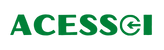How to choose a UPS: Tips for buying the ideal product
Find out now how to choose a UPS and no longer have to worry about losing your electronic data in a sudden power outage!
ADVERTISING

In this sense, a UPS can be the solution to these problems, but how to choose the best one?
A UPS is vital for keeping your activities up to date, whether at home or at work.
This guide will show you how to choose the ideal UPS for you.
Therefore, it is crucial to consider factors such as load, autonomy and additional benefits before deciding.
advertising
Main points
- Understand the importance of choosing a UPS that suits your needs.
- Learn about the different types of UPS available on the market.
- Discover the fundamental criteria for UPS selection, such as load capacity and autonomy.
- Explore additional resources that may be helpful in choice of UPS.
- Discover the most trusted and recommended UPS brands.
What is a UPS and why do you need one

In principle, the UPS, or UPS (Uninterruptible Power Supply), is a vital device for protecting electronic devices.
This way, it provides constant and stable energy, even during power outages or voltage variations.
In fact, UPSs are very useful in offices, homes and industrial locations.
In other words, they ensure that the equipment continues to function. Additionally, they protect against electrical surges, power spikes and network problems, preserving the integrity of the devices.
Understanding what a UPS is and its importance is crucial to protecting electronic devices. A UPS is essential for anyone looking for energy security and stability. It prevents losses and keeps systems and devices running without interruptions.
++ Apps to find work: 6 options for you!
How to choose a UPS: Types of UPS available on the market
Here, understanding the UPS categories It is crucial to protect your electronic equipment. There are three main types:
For example, standby UPS, Interactive line UPS and UPS online.
In short, each has unique features for different needs.
O standby UPS It is the most economical and common.
In this sense, it waits until the power fails and then activates the battery to provide power.
In other words, it is great for personal computers and small devices.
In turn, the Interactive line UPS offers more protection.
Uses a voltage regulator to adjust for fluctuations in power. It is good for environments with many energy variations, maintaining stability and extending the life of equipment.
O UPS online is the most protected. It converts power into DC and then into AC, ensuring clean, constant power. It is ideal for critical equipment, such as servers and telecommunications, that cannot stop.
Get to know the UPS categories helps you choose the best option for your needs.
Finally, for basic protection, a standby UPS may be enough. But for more sensitive equipment, a Interactive line UPS or UPS online may be necessary.
How to choose a UPS that suits your needs
To choose the right UPS, it is important to follow a UPS choosing guide.
First, calculate the UPS capacity you need, this helps ensure that the UPS supports all equipment at the same time.
Furthermore, another important point is the number of UPS sockets.
For example, check how much equipment you are going to connect. Choose a model with the number of outlets you need.
In short, some UPSs have special sockets for modems and routers, so think about your needs.
When choosing, analyze the types of equipment you will connect.
Sensitive equipment, such as computers and servers, needs extra protection. In this case, a UPS with noise filtering and voltage stabilization is ideal.
Finally, think about the conditions of the place where you are going to install the UPS.
Hot or poorly ventilated locations may need UPSs that dissipate more heat. Following these criteria for UPS selection, you guarantee the protection of your equipment and increase the useful life of the UPS.
Read too: 4 Advantages of developing an application for your business
UPS load capacity and autonomy
Choosing a UPS requires understanding the UPS power necessary.
In fact, this ensures that all equipment works well.
Power is measured in Volt-Ampere (VA) or Watts (W), to calculate, add the device powers and add a safety margin of 20%, this keeps the UPS away from the maximum limit.
In addition load supported by UPS is another crucial factor.
This way, check if the model can handle the full load of the equipment.
Furthermore, an inadequate UPS can cause interruptions and not protect as expected.
Therefore, understanding the load supported is key to protecting all equipment, especially in times of high demand.
A battery life of the UPS is equally important. It indicates how long the UPS can power devices without electricity.
In short, the time varies with battery capacity and load. Larger batteries offer more autonomy, but cost more. Evaluate how much time is needed to save data and safely shut down systems.
How to choose a UPS: Impact of UPS on protection against power surges
UPS is crucial to protect against power surges. These spikes can come from storms, power outages or grid failures. They can irreversibly damage your equipment.
A UPS effectiveness allows it to detect and provide stable power. Thus, it protects devices against electrical fluctuations.
In addition to protecting against spikes, the UPS helps against undervoltages and noise. These irregularities can affect equipment performance in the long term.
Additional Features to Consider When Choosing a UPS
When choosing a UPS, it is important to look at the UPS features in addition to the basic functions. A voltage stabilization is crucial. It maintains constant voltage, protecting your equipment from harmful variations.
A line filtering is also very important. It reduces electrical noise and power surges that can damage your devices. Check the UPS features In this area, it increases the safety of your electrical infrastructure.
Many modern UPSs have smart communication ports. These connections help integrate with management software. This allows you to monitor and control the UPS performance in real time. Evaluate the UPS technology It is essential for anyone who needs continuous monitoring.
Finally, see if the UPS comes with management software specific. These programs give detailed reports on the status of the UPS. They help you better manage energy and equipment maintenance.
How to choose a UPS: Reliable and recommended UPS brands
To protect your electrical equipment, it is essential to choose the right best UPS brands. Brands like APC, Eaton and NHS are top of the line. They are known for their reliability and performance.
A APC is a leader among UPS manufacturers. It offers advanced solutions for various types of needs. This ranges from homes to large companies.
A Eaton is another famous brand. Its UPSs are efficient and durable. They are highly praised by experts for being of high quality and good value for money.
A NHS is very respected in Brazil. Offers a wide variety of products. This guarantees a Quality UPS with great technical support and customer service.
These brands are often mentioned in expert and user reviews. This reinforces your reputation as best UPS brands. By choosing any of them, you will guarantee a Quality UPS which will well meet your electrical protection and safety needs.
How to install and configure your UPS

For UPS installation successful, it is important to follow specific steps. Choose a dry, ventilated place away from heat sources. There must be space for air to circulate around the equipment.
Before starting to UPS configuration, read the manual carefully. This helps to avoid errors that could affect operation. Connect the UPS to the electrical network and plug the devices into the sockets.
If the UPS has software, install it on the computer. Follow the instructions to set it up. This allows you to monitor the battery, schedule shutdowns and perform diagnostics.
After installation and configuration, perform a UPS adjustment. Check load capacity and set emergency alerts if possible. This adjusts the settings to your needs.
Lastly, perform regular testing to ensure the UPS is working well. Test the ability to activate in the event of a power outage. Following these steps increases the life of your equipment and protects your devices.
How to choose a UPS Maintenance and care for your UPS
To keep your UPS in tip-top shape, it's crucial to follow good maintenance practices.
For example, make the UPS maintenance regularly avoids bad surprises and increases its useful life.
As well, checking the batteries is one of the first steps in UPS care. Batteries are essential to keep the system running when the power goes out.
In short, over time, they can lose efficiency. Therefore, testing them and changing them when necessary is important.
Clean the UPS to avoid dust, which can cause overheating and problems.
Therefore, use a dry cloth and avoid chemical products that could damage the circuits.
If you encounter faults or errors, follow the manufacturer's instructions, this may include consulting the manual or seeking help from a technician.
Keeping maintenance records is very useful. Note the dates of checks, battery changes and any problems. This helps to maintain a care schedule.
Following these tips UPS care, you protect your equipment and increase the UPS lifespan. This brings peace of mind and security to your daily life.
See also: Find My Google Device: how it works and how to use it
Common mistakes when buying a UPS and how to avoid them

Here, buying a UPS is essential to protect your equipment against power cuts.
However, some errors can affect the UPS's effectiveness and data security.
In this sense, to avoid problems, see the most common mistakes and tips for a safe purchase.
For example, a common mistake is choosing a UPS with insufficient power.
Many underestimate the amount of equipment that the UPS must support.
Therefore, calculate the total power of the devices and choose a UPS with more power.
Furthermore, another mistake is ignoring the UPS's security features.
In short, some models have surge filters and voltage stabilizers. These features are important to protect your equipment. Check if the UPS has these functions before purchasing.
It is also important to consider the battery life of the UPS. The battery must last long enough to save data and turn off equipment in the event of a failure. Opting for a UPS with a longer battery life can prevent data loss and damage.
Finally, don't underestimate UPS maintenance. Following the manufacturer's recommendations is crucial to keeping the device in good condition. This guarantees its efficiency and durability.
With this information, you will be ready to choose the ideal UPS. This will protect your equipment and keep your work uninterrupted.
Conclusion
Choosing a UPS is crucial to protect and keep your activities up to date, whether at home or at work. This article talked about what a UPS is, its types, load capacity, autonomy and features. These details are important for your choice.
A UPS is more than an electronic device. It is an investment in the safety and maintenance of your equipment. Brands like APC, TS Shara and Ragtech have high quality products. It is important to correctly install and maintain the UPS so that it lasts longer.
To avoid mistakes when buying a UPS, consider the tips given. This includes understanding load capacity and choosing extra features you need. A good investment in a UPS can save time and money in the future.
We encourage you to make an informed choice and, if necessary, seek help from professionals. This way, you will be sure that the UPS you choose meets your needs. Choosing a well-thought-out UPS protects your equipment and keeps your activities up to date.